External plugins for RKWard
RKWard can be enhanced by installing additional plugin packages, sometimes referred to as “external plugins”. Some of these plugins come in format of ordinary R packages and are hosted on our plugin repository https://files.kde.org/rkward/R. These packages usually don’t contain actual R code, but only the plugin code needed to add new functionality to RKWard.
Install external plugins
You don’t have to download these packages manually, as they can can be installed via RKWard’s package management, just like any other R package. The package management dialog indicates that a package enhances RKWard, by showing a small RKWard icon:
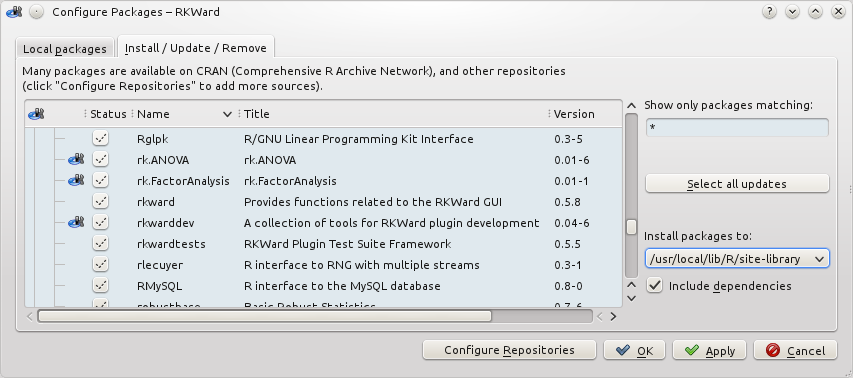
If you check “Include dependencies”, like seen above, you will not only install the plugin package, but all packages that it suggests, too. These are usually additional R packages which provide functions that the plugin dialogs depend on. However, if you don’t want to install all of these packages now, you don’t have to – just uncheck the “Include dependencies” option. You will then be prompted for a package installation when you actually run a certain dialog of the plugin package, if it requires something you have not installed yet.
Right after installation of a plugin package, you will usually see a popup message, informing you that an additional plugin has been found and added to your configuration. That is, you don’t have to configure anything manually and can just use the new dialogs right away.
Writing your own plugins
Of course you can not only install additional plugins, but write your own. Refer to the Introduction to Writing RKWard Plugins, which you can also read locally, it’s linked from RKWard’s welcome message.